We are thrilled to share another enhancement to Assign-AI's user interface — the addition of guiding text on the canvas page. This improvement is designed to streamline your experience by making it more intuitive to start recording your workflow.
What's New:
Our canvas page now displays a clear, concise message indicating where to type the website address you wish to navigate to when initiating the workflow recorder.
Visual Guide:
Please refer to the included screenshot to see the new text placement and understand how to get started with your next or your first workflow automation.
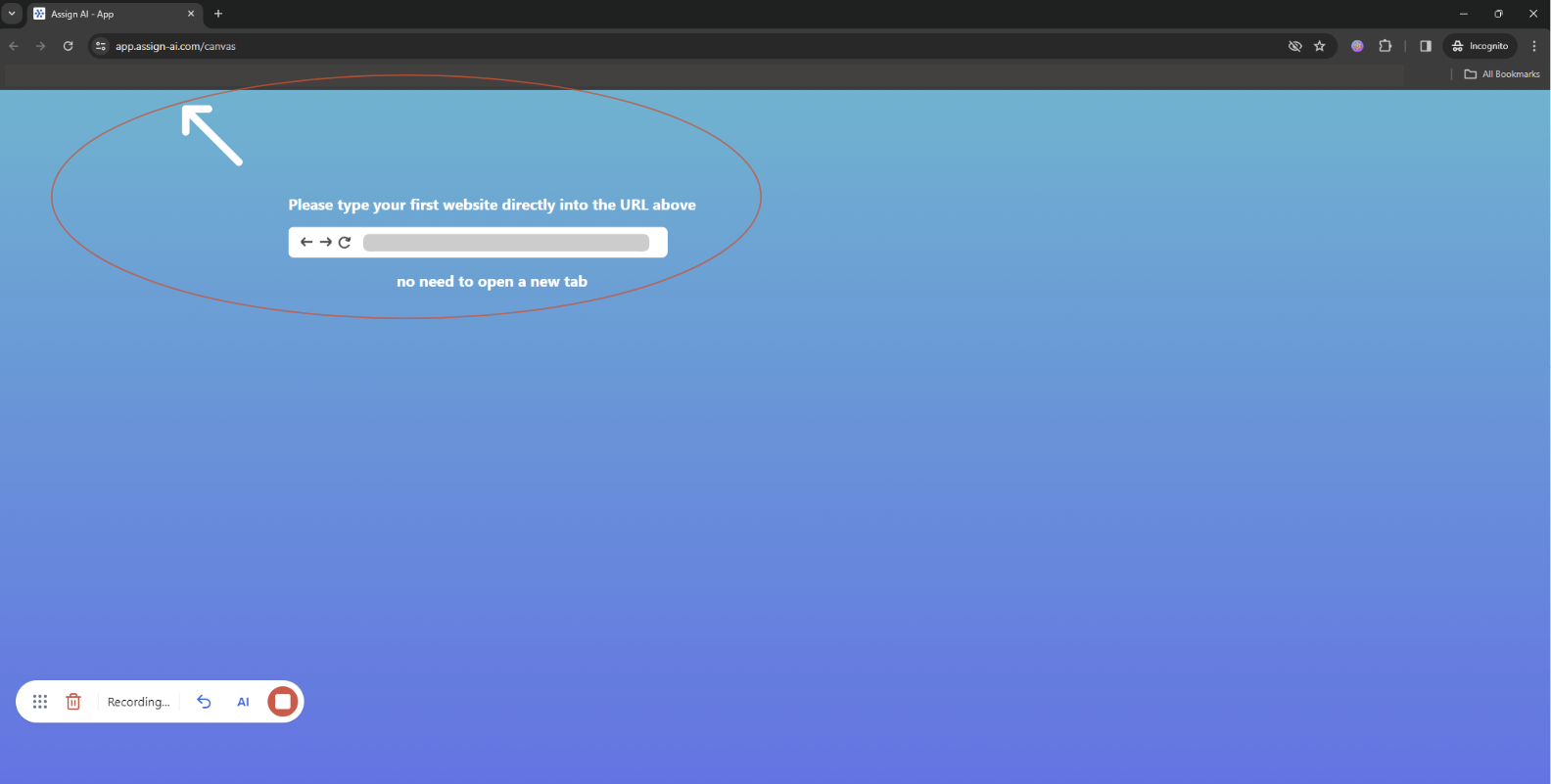
When to Use:
This new addition is particularly useful when:
- You are new to the Assign-AI and beginning your first recording session.
- You want to ensure you're typing the website URL in the correct place.
We're committed to making our platform as user-friendly as possible, and this update is a part of that ongoing effort. Enjoy the improved clarity as you continue to capture your workflows!
We would like to thank our user feedback for directing us to implement this feature.
Feel free to provide your feature requests at https://assign-ai.canny.io/