new
improved
Update: Recorder Toolbar Now Draggable!
We're excited to announce that our recorder toolbar is now equipped with drag functionality, improving your workflow and allowing for more flexible screen real estate management.
What's New:
Our latest update lets you easily move the recorder toolbar across the screen. This ensures that when you need to interact with buttons or elements behind the toolbar, you can simply drag it out of the way.
How to Use:
Click and hold the drag icon on the recorder toolbar.
While holding the mouse button, move the toolbar to the desired location on your screen.
Release the mouse button to drop the toolbar in its new position.
Visual Guide:
Check out the attached screenshot below to see how you can take advantage of this new feature.
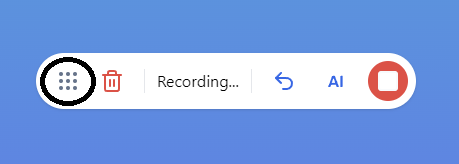
When to Use:
This feature comes in handy when:
- The toolbar overlaps important webpage content.
- You need to access buttons or controls previously obstructed by the toolbar.